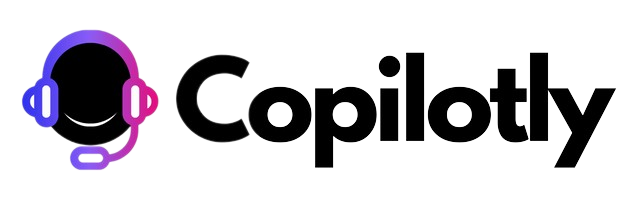From the beginning of the computer era, humans have imagined machines that can help us perform tasks more efficiently and effectively. Fast-forward to the present day, and AI is no longer just a fantasy. With the AI revolution in full swing, one ingenious tool that's reshaping the way we work is the AI Copilot, particularly through a platform called Copilotly.
For professionals seeking to boost productivity, these AI Copilots are game changers. This comprehensive guide will help you navigate the process of creating custom Copilots using Copilotly, empowering you to streamline your workflows, automate mundane tasks, and unlock new levels of efficiency and productivity.
Expanding the Capabilities of AI Copilots
Before we dive deep into creating customized Copilots, let's understand the vast potential these AI sidekicks hold. With the advancements in AI, Copilots aren't merely limited to writing or content-related tasks. They have been optimized for a variety of functions, from generating emails and creating ad campaigns to making reservations or conducting in-depth research—virtually becoming your virtual assistant.
The true strength of AI Copilots lies in their versatility, as they can be customized to cater to your specific needs and preferences. And this is where Copilotly steps in, providing a powerful platform for tailoring Copilots to your unique requirements.
Understanding Copilotly: The Gateway to Custom Copilots
Copilotly is a cutting-edge, web-based platform that offers an extensive array of over 50 AI Copilot tools. Each Copilot is meticulously designed to handle specific tasks, improving your efficiency and productivity while reducing the time invested in routine and repetitive processes.
However, the true magic happens when you start creating your custom Copilots tailored to your unique needs and workflows. With Copilotly, you have the power to build personalized AI assistants that seamlessly integrate into your daily operations, streamlining tasks and optimizing your productivity like never before.
Creating Custom Copilots with Copilotly: A Step-by-Step Guide
Follow these simple steps to create your own AI Copilot using Copilotly:
- Choose Your Copilot: Copilotly presents a comprehensive range of AI Copilots, each specializing in a specific task or domain. Take the time to explore the available options and select the Copilot that perfectly aligns with the tasks you frequently engage in or the areas where you need assistance.
- Provide a Name for Your Copilot: To maintain organization and ensure easy identification, give your Copilot a name that accurately reflects its intended purpose or the task it's designed to perform.
- Enter a Prompt for Your Copilot: A prompt is essentially the instruction or orientation you provide to your AI assistant. Compose a clear and concise prompt that outlines the specific task or objective you want your Copilot to accomplish.
- Customize and Refine: Copilotly allows you to further customize and fine-tune your Copilot by adjusting various settings and parameters. Experiment with different configurations to ensure your AI assistant perfectly aligns with your unique preferences and requirements.
- Integrate and Utilize: Once your custom Copilot is ready, seamlessly integrate it into your existing workflows. Simply select the text, data, or context you want your Copilot to work with, and watch as it efficiently executes the assigned task, enriching your productivity and streamlining your processes.
Unlock the Full Potential of Copilotly and AI Copilots
Whether you're a marketing manager, an office professional, an entrepreneur running a small business, or a professional in any other field, AI Copilots have the potential to drastically reduce wasted time and exponentially increase your efficiency and output.
With Copilotly and its comprehensive arsenal of AI Copilots, you have the opportunity to stride ahead into the future, where manual tasks are minimized, your valuable time is saved, and productivity skyrockets to unprecedented levels.
Remember, the true strength of Copilotly and AI Copilots lies in their ability to understand your unique needs and preferences, allowing you to craft customized solutions that perfectly fit your specific requirements. Embrace this power by building your virtual team of personalized Copilots, and propel your productivity to new heights!
Continuous Improvement and Adaptation
One of the key advantages of using AI Copilots from Copilotly is their ability to continuously learn and adapt based on your feedback and interactions. As you work with your custom Copilots, they gather valuable data and insights, enabling them to refine their understanding of your preferences and work patterns over time.
This continuous learning and adaptation process ensures that your AI assistants become increasingly tailored and personalized, providing even more accurate and valuable assistance as you continue to collaborate with them. By harnessing the power of machine learning and natural language processing, your Copilots evolve alongside you, growing in tandem with your changing needs and goals.
Empowering Collaboration and Teamwork
While AI Copilots are often perceived as individual assistants, Copilotly's platform also offers powerful collaboration and teamwork capabilities. With features like real-time editing, document sharing, and multi-user coordination, teams can leverage the power of AI Copilots to streamline collaborative projects and foster more efficient teamwork.
Imagine a scenario where team members from different locations can simultaneously work on a document, with their respective Copilots providing context-aware suggestions, identifying potential conflicts or inconsistencies, and facilitating seamless communication. This level of collaborative intelligence can significantly reduce bottlenecks, enhance coordination, and foster a more productive and harmonious team dynamic.
Prioritizing Security and Privacy
As AI technology continues to integrate into our daily workflows, concerns around data security and privacy are understandable. At Copilotly, we prioritize the protection of your sensitive information by implementing robust security measures and adhering to strict privacy policies.
Our platform leverages advanced encryption techniques to safeguard your data during transmission and storage, ensuring that your confidential information remains secure and protected from unauthorized access. Additionally, Copilotly's privacy policies are designed to provide transparency and put you in control of how your data is utilized, giving you peace of mind as you collaborate with your AI Copilots.
The Future of Work: Embracing AI-Powered Productivity
As we navigate the rapidly evolving digital landscape, it's becoming increasingly clear that the future of work lies in the seamless integration of human capabilities and artificial intelligence. By embracing the power of AI Copilots and leveraging platforms like Copilotly, individuals and organizations alike can position themselves at the forefront of this transformative shift.
With custom Copilots handling routine tasks, automating processes, and providing intelligent insights, professionals can redirect their focus towards higher-level thinking, strategic decision-making, and creative problem-solving – the very qualities that set humans apart in an increasingly automated world.
Embrace the future of work and unlock your full potential with Copilotly's AI Copilots. Streamline your workflows, optimize your productivity, and achieve more than ever before by harnessing the power of personalized, intelligent assistants tailored to your unique needs and aspirations.